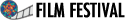2021 SUMMER VIRTUAL JEWISH FILM FESTIVAL
Film Viewing Instructions
Watch the Film on Your Computer
- Each week we will send you an email with a link to the movie hosted on Vimeo and an Promo Code.
- If prompted, log into your Vimeo account (Don't have one? Click here to create one)
- Enter the Promo Code provided in your e-mail. Note that Promo Codes are case-sensitive and must be entered exactly. Use the copy/paste function to avoid errors.
- If necessary, follow any additional instructions that will be provided within the email containing the link.
Watch the Film on Your TV (no Smart TV capabilities)

- Open the film on your computer (see instructions above)
- Use an HDMI cable to connect your computer to your television
(You can purchase an HDMI cable from Amazon or Best Buy) - Make sure the correct input source is selected on your TV
- Your TV will act as a second monitor for your computer, you can either mirror your computer or use your mouse to drag the Vimeo window onto the TV screen
- View this YouTube Video for additional information
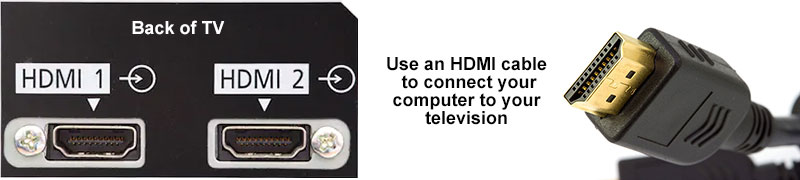
Watch on Your Smart TV
Or TV with Smart Device (using Firestick, ROKU, etc.)
- Make sure your TV is on the same wifi as your phone or tablet
- On your phone or tablet download the FREE Vimeo app from your app store and create an account
- On your phone or tablet open the film link sent in your email and enter the cap- sensitive password
- At the top of the screen you will see three dots – click there and then click on “Watch Later”
- Go to your TV and install the Vimeo channel, if it is not already there
- Open the Vimeo channel on your TV – you may have to log in to your account
- Go to the “Watch Later” folder and the film should be there
For a good explanation on how to cast your selection from a computer or tablet to the Amazon Firestick, please visit: https://mashtips.com/cast-to-fire-stick-from-pc/
Watch on Your Apple TV
- Make sure your TV is on the same wifi as your phone or tablet
- Open the Vimeo link sent in your email on your phone or tablet and enter the password
- On the bottom right of the Vimeo link select the Airplay icon – looks like a rectangle with a triangle
- Select your TV from the dropdown
For further assistance, contact Pamela Rothstein at pbrothstein@comcast.net.
Each week FJC Members and members of the Sisterhood and Brotherhood will receive an email from FJC with a link to that week's movie, along with an promo code. Please do not forward links or share promo codes!
Movie Distributors count on viewers’ honesty to not share during this time of limited video-on-demand releasing.
Please note: Our festival has a limited number of downloads for each film, so please only download the movies you truly intend to watch.
MAKE A DONATION
Falmouth Jewish Film Festival